#03 - Kubernetes Storage
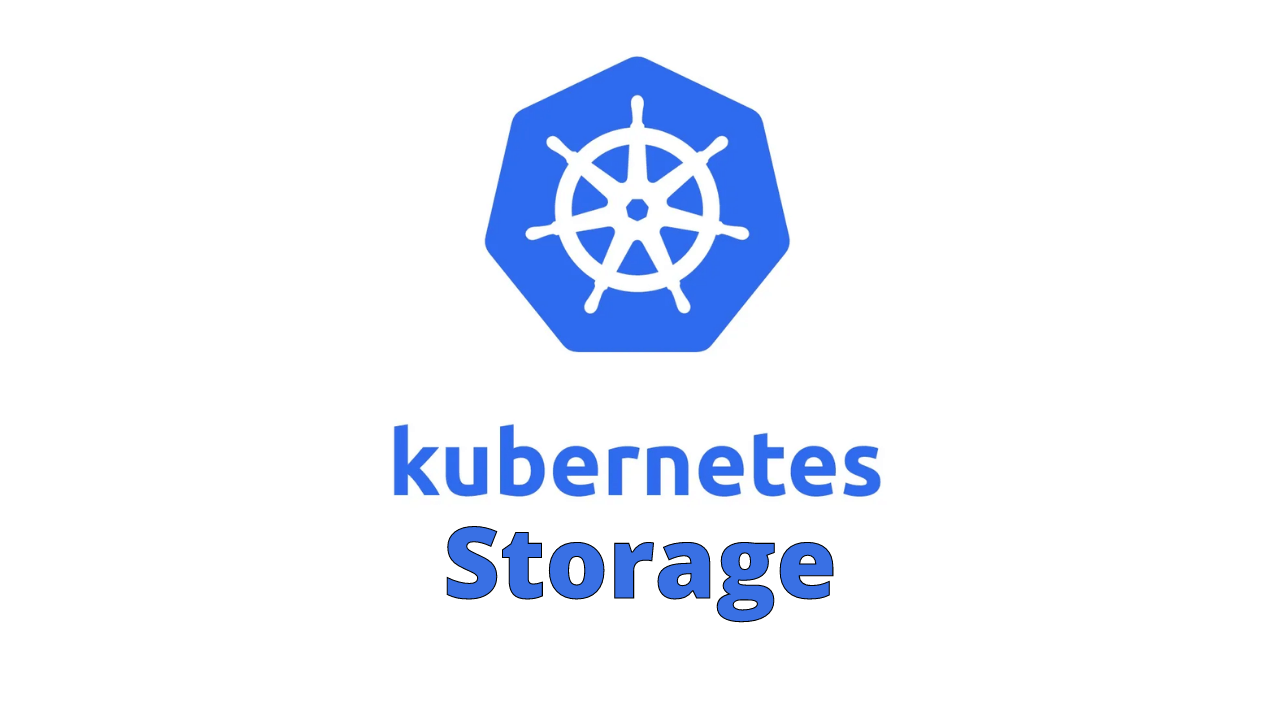
Pods in Kubernetes are volatile. That means if a pod crashes or restarts then the data stored previously is lost. Volumes in Kubernetes decouple storage from pods and provides a method for persisting data.
For persistent storage in Kubernetes, we need to know 3 things.
- PV: Persistent Volume
- PVC: Persistent Volume Claim
- SC: Storage Classes
1. PV - Persistent Volume
A persistent volume is a disk attached to the cluster that can store data. To attach a PV to the cluster-
- An administrator needs to provision the disk (from GCP, AWS, Azure)
- Load the PV in the cluster by applying a YAML (YAML configuration may vary according to cloud providers)
# File: pv.yaml
kind: PersistentVolume
apiVersion: v1
metadata:
name: volume-name
labels:
type: local
spec:
capacity:
storage: 10Gi
accessModes:
- ReadWriteOnce
persistentVolumeReclaimPolicy: Retain
hostPath:
path: "/tmp/data"
Apply the configuration using-
$ kubectl apply -f pv.yaml
# Check the created PV
$ kubectl get pv
$ kubectl describe pv
2. PVC - Persistent Volume Claim
To use a PV a pod needs PVC. A PVC can be created with the following YAML-
# File: pvc.yaml
apiVersion: v1
kind: PersistentVolumeClaim
metadata:
name: pvc-name
spec:
accessModes:
- ReadWriteOnce
resources:
requests:
storage: 4Gi
volumeName: volume-name
Apply the configuration using-
$ kubectl apply -f pvc.yaml
# Check the created PV
$ kubectl get pvc
$ kubectl describe pvc
There are three basic ways a pod can access volumes-
- RWO: Read write once
- RWM: Read write many
- ROM: Read only many
Retain policy is what a cluster does when a claim on a volume is released. It’s of two types-
- Retain
- Delete
When creating PVC, keep the following in mind-
- Not all volumes support all modes
- A single volume can be opened in only one mode at a time
- If the claim asks for more capacity than the PV then it won’t bind and the claim will stay there as pending
- A PV can have multiple PVC. A PVC can be used by multiple pods.
- You cant have two active claims against a PV with different policies
Finally, attach the PVC to a pod by applying the following config:
apiVersion: v1
kind: Pod
metadata:
name: nginx
spec:
volumes:
- name: nginx-storage
persistentVolumeClaim:
claimName: pvc-name
containers:
- name: nginx-container
image: nginx
volumeMounts:
- mountPath: "/var/www/html"
name: pvc-name
3. SC - Storage Class
Creating PV manually can be a lot of work. However, it can be done more easily with storage classes.
Storage classes enable the dynamic provisioning of volumes. After creating one or more storage classes pods can use them based on demand.
Create a storage class (YAML will vary according to cloud providers)-
kind: StorageClass
apiVersion: storage.k8s.io/v1
metadata:
name: default
annotations:
storageclass.kubernetes.io/is-default-class: "true"
provisioner: kubernetes.io/aws-ebs
Check storage classes present in your cluster.
$ kubectl get sc
Now a PV will be dynamically provisioned when creating a PVC with a config like the following:
# File: pvc.yaml
apiVersion: v1
kind: PersistentVolumeClaim
metadata:
name: pvc-name
spec:
storageClassName: default # or the storage class name
accessModes:
- ReadWriteOnce
resources:
requests:
storage: 4Gi
Now you can use the PVC with a pod like you would regularly do.
That’s all about persistent storage in Kubernetes. Head on to the next section about how we can go from writing code to deployment.
Sharing is caring!