#01 - Kubernetes Overview
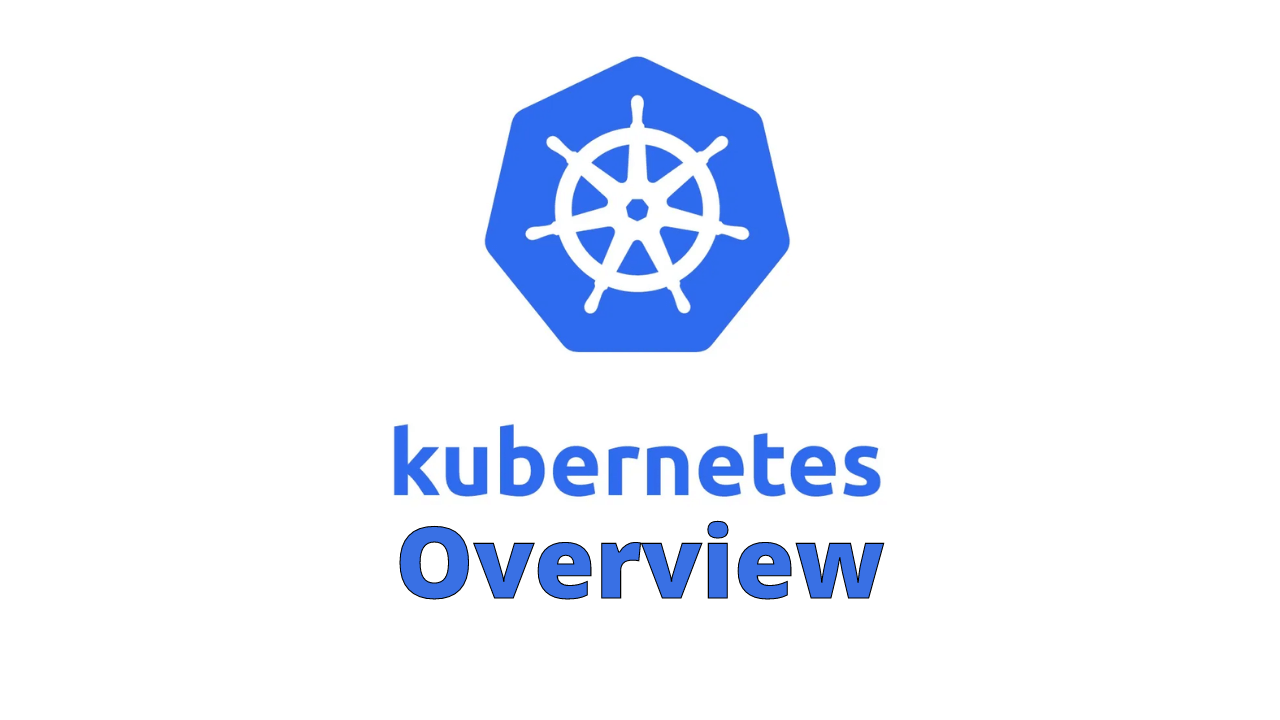
What is Kubernetes?
- Kubernetes is an open source platform for running cloud native apps
- Its a layer over Vms and provide a rich set of APIs for running cloud native apps
What are cloud native apps?
- Cloud native apps are built of small interacting services that work together to do something useful
- Making them small makes them easy to scale and update
Prerequisites to learn Kubernetes?
Compulsory requirements-
- Container technology (Preferably Docker)
Optional requirements-
- Concept of System design
- Orchestration (Docker-compose)
How to run Kubernetes?
Kubernetes clusters can be purchased from cloud providers-
- GKE: Google Kubernetes Engine
- AKS: Azure Kubernetes Service
- EKS: Elastic Kubernetes Service
However, they can be expensive and paying for learning is not worthwhile. Kubernetes can be run locally using
- Minikube
- Kind
How to work with Kubernetes?
Kubectl is a CLI that is used for managing and operating a Kubernetes cluster.
- The CLI makes requests to the K8s API server
- Everything in Kubernetes is a resource that is defined in the API
- The K8s APIs are CRUD style
Example Kubectl commands-
$ kubectl apply -f deployment.yml
$ kubectl get pods
$ kubectl get pv,pvc
Kubernetes Componenets
There are two types of Nodes in a Kubernetes cluster-
- Master Nodes
- Worker Nodes
Master Node
- Hosts the control pane. This is where the Kubernetes magic happens.
- It coordinates/manages nodes and pods in the cluster
In a managed Kubernetes cluster (GKE, AKS, EKS) the master node is not visible among the service nodes. It can be accessed only via the Kubernetes API.
Worker Node
- A Kubernetes cluster consists of a set of worker machines, called nodes
- Every cluster has at least one worker node
- The worker node(s) host the Pods that are the components of the application
How Kubernetes work?
The overall desired state of a cluster is defined in a yaml file. Then, Kubectl is used to post that yaml file to the cluster. This in turn kicks work pane nodes into action. Control panes constantly check whether the current state is in the desired state. When a mismatch is found from the current state with the desired state, the current state is updated.
Kubernetes Objects
The following are some Kubernetes objects.
- A Pod is a wrapper for containers. Although Kubernetes mainly runs containers, pods are the atomic units in a K8s cluster.
- Pods are wrapped in a high level object called Deployments. This helps to-
- make them scalable
- make easier rolling updates
- apply rollbacks
- A Daemonset ensures that all (or some) Nodes run a copy of a Pod. As nodes are added to the cluster, Pods are added to them.
- A Volume is a directory that contains data accessible to containers in a given Pod. Volumes make data stored by containers persistent.
- A Service exposes an interface to a group of pods that perform the same function
- A Secret is an object that contains a small amount of sensitive data such as a password, a token, or a key
- Namespaces are a way to organize clusters into virtual sub-clusters
Here’s how different Kubernetes Objects map to a real world cloud native app.
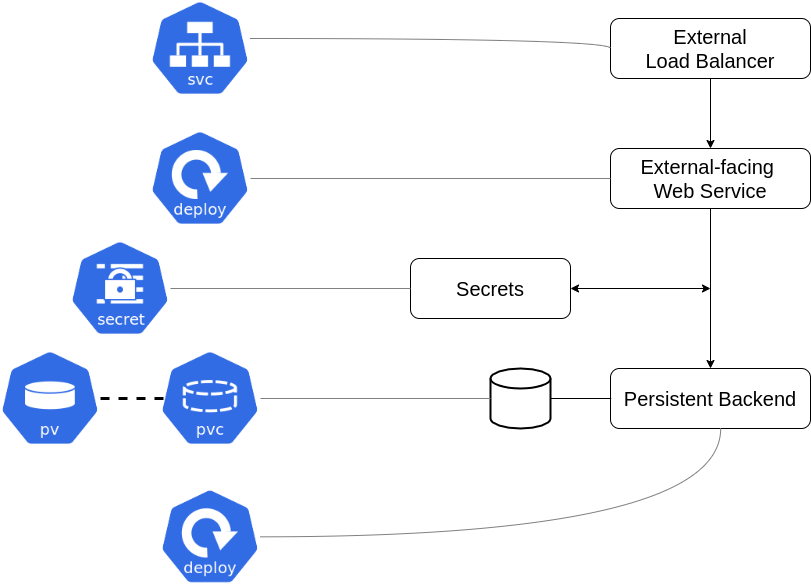
Application mapping with yaml file
Here is a sample yaml file that creates a service and deployment object in the cluster (for wordpress)
apiVersion: v1
kind: Service
metadata:
name: wordpress
labels:
app: wordpress
spec:
ports:
- port: 80
selector:
app: wordpress
tier: frontend
type: LoadBalancer
---
apiVersion: v1
kind: PersistentVolumeClaim
metadata:
name: wp-pv-claim
labels:
app: wordpress
spec:
accessModes:
- ReadWriteOnce
resources:
requests:
storage: 20Gi
---
apiVersion: apps/v1
kind: Deployment
metadata:
name: wordpress
labels:
app: wordpress
spec:
selector:
matchLabels:
app: wordpress
tier: frontend
strategy:
type: Recreate
template:
metadata:
labels:
app: wordpress
tier: frontend
spec:
containers:
- image: wordpress:4.8-apache
name: wordpress
env:
- name: WORDPRESS_DB_HOST
value: wordpress-mysql
- name: WORDPRESS_DB_PASSWORD
valueFrom:
secretKeyRef:
name: mysql-pass
key: password
ports:
- containerPort: 80
name: wordpress
volumeMounts:
- name: wordpress-persistent-storage
mountPath: /var/www/html
volumes:
- name: wordpress-persistent-storage
persistentVolumeClaim:
claimName: wp-pv-claim
That was all the basics of Kubernetes. Head on to the next section to learn about Kubernetes Networking.
Sharing is caring!