Most Useful VScode Shortcuts
Jan 27, 2020
·
1 min read
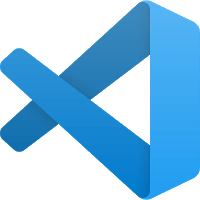
VScode is my go-to editor now, but I keep forgetting all the nice shortcuts and commands. This article is a cheat sheet for me to look back when I forget my favorite ones.
VScode has different key bindings for each OS. Although most of the following should be general, if any of them isn’t working, the full bindings are available here for Linux, Windows, MacOS.
Editing
Ctrl + X Cut line (no need for selection) Ctrl + C Copy line (no need for selection) Alt + ↓/↑ Move line up/down Ctrl + / Toggle line comment Ctrl + Shift + I Format document Ctrl + . Quick fix F12 Rename symbol Ctrl + H Find and Replace
Display
F11 Full screen Ctrl + B Toggle sidebar Ctrl + K V Show markdown preview to the side Ctrl + K Z Open Zen mode Ctrl + \ Split editor. Change pane with Ctrl + 1,2,3... Ctrl + ` Show terminal (backtick)
Navigation
Ctrl + G Go to line Ctrl + Alt/Shift + - Navigate back/Navigate forward Ctrl + P Quick open. Go to file... Ctrl + K Z Open Zen mode (full screen editor with no disrtactions) Ctrl + T Show all symbols Ctrl + Shift + O Go to symbol
Debug
F8 Go to next error/warning F9 Toggle breakpoint F5 Start/continue F11/Shift+F11 Step into/out
Missed any nice shortcuts I should be using? Comment down below.
Sharing is caring!