Useful Terminal Commands You Need to Use NOW!
Mar 30, 2021
·
2 mins read
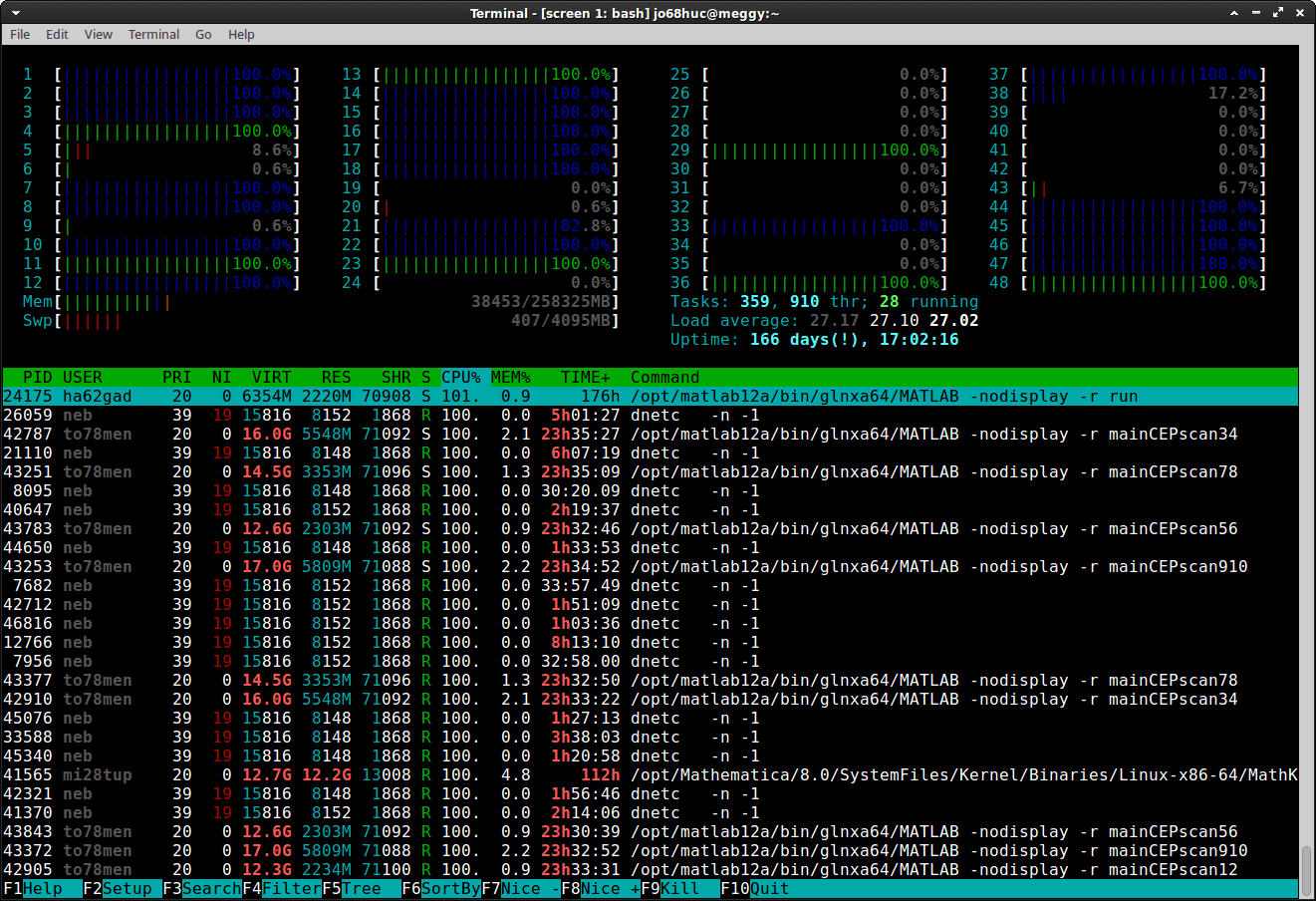
Linux is loaded with different commands. In this article, I’m just listing the ones that I frequently use all the time.
1. Monitor your PC
Task manager equivalent for Linux
# sudo apt install htop
$ htop
Monitor system temperature
# sudo apt install lm-sensors
$ sensors
Check ram usage
$ free -h
Check system specs
$ lscpu
$ cat /proc/cpuinfo
Check disk usage
$ df -h
Check file space usage of current directory
$ du -sh *
$ du -h | sort -h
#### Print the file count per directory for the current directory level
$ du -a | cut -d/ -f2 | sort | uniq -c | sort -nr
Check if anyone is logged in
$ who
2. File Operations
Edit a file in the terminal
$ nano file.txt
Scroll through a file
$ less file.txt
# Press 'q' to quit
Clear contents in a fille
$ cat /dev/null > file.txt
Rename a file to add extension easily
# renames file.md -> file.md.backup
mv /folder/file.md{,.backup}
Print a file in reverse
$ tac file.txt
Tar compression decompression
# Compress a file
$ tar -czvf archive.tar.gz /path/to/directory-or-file
# Extract a file
$ tar -xzvf archive.tar.gz
# z means gzip
# To use bzip2 replace 'z' with 'j'
# gzip is faster but bzip2 makes smaller archives
Sort a file
$ sort < file.txt
Search for files
$ find . -name "*.mp3"
$ find . -type f -size +100M
Live read a system log
$ tail -f /var/log/app.log
$ tail -f /var/log/app.log | grep ERROR
3. Command execution
Measure time of execution of a program
$ time anyprogram
Cron jobs to execute commands periodically
$ crontab -e
Get help from crontab.guru for making crons easily.
4. Networking
Get websites listed in a file
$ curl $(cat websites.txt)
# or (another form of command substitution)
$ curl `cat websites.txt`
Check occupied ports
$ lsof -i
$ lsof -ni
Port forward remote machine to your machine
$ ssh -L2000:localhost:1313 root@10.100.101.45
# ssh -L{local_port}:localhost:{remote_port} user@remote.ip
5. Wildcards, and Redirects
Remove all files except .html
rm -r !(*.html)
Redirecting
Just remember-
- 0 - stdin, the standard input stream.
- 1 - stdout, the standard output stream.
- 2 - stderr, the standard error stream
Redirect stderr to file
command 2> file
Stderr and stdout to different files
command 2> error.txt 1> output.txt
Suppress error messages
command 2> /dev/null
Redirect stderr to stdout
command > file 2>&1
For wildcards, check the following
Conclusion
That seems to be most of the Linux commands that I use all the time. If you have more suggestions to add, comment down below. Check out my other article where I show Terminal tricks to boost your productivity.
Sharing is caring!