13 Terminal Commands that you Don't Need but Deserve
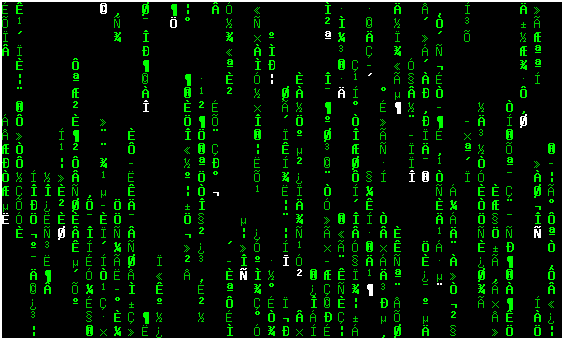
The Linux terminal is not all boring and dull. Spice up your life with these fun and awesome commands.
The programs mentioned require very little disk space. So don’t miss them out by not installing.
1. xeyes
A pair of eyes that stares at your cursor for no reason at all.
# apt-get install x11-apps
$ xeyes2. spd-say
Turn text to weird robotic speech!
# sudo apt-get install speech-dispatcher
$ spd-say "hello world"Here’s a bit of fun advice. Put spd-say “your computer has been hacked” on your friend’s ~/.bashrc file and watch them freak out every time they turn on the terminal.
3. parrot.live
Watch a parrot move with the groove.
$ curl parrot.live4. towel.blinkenlights.nl
Watch the classic star wars movie in the terminal.
$ telnet towel.blinkenlights.nl5. oneko
Watch your mouse being chased by a fluffy cat.
# sudo apt-get install oneko
$ oneko
# for dog
$ oneko -dogCheck out more options in the man page.
6. apt-get moo
Easter egg for apt-get. Doesn’t install anything.
$ apt-get moo7. sl (steam locomotive)
Watch a train go by every time you enter sl instead of ls.
# apt-get install sl
$ sl8. cowsay/cowthink
# apt-get install cowsay
$ cowsay "welcome to devra"
__________________
< welcome to devra >
------------------
\ ^__^
\ (oo)\_______
(__)\ )\/\
||----w |
|| ||
# also try with cowthink
$ cowthink "hello world"9. fortune
Print a random, hopefully interesting statement.
# apt-get install fortune
$ fortune
Q: How many bureaucrats does it take to screw in a light bulb?
A: Two. One to assure everyone that everything possible is being
done while the other screws the bulb into the water faucet.
# for short statements only add -s flag
$ fortune -s
Avoid gunfire in the bathroom tonight.Check out the man pages for more options.
10. toilet
Print banners in the terminal.
# apt-get install toilet
$ toilet "DevRa"
#
mmm# mmm m m m mm mmm
#" "# #" # "m m" #" " " #
# # #"""" #m# # m"""#
"#m## "#mm" # # "mm"#11. cmatrix
Show off like a hacker with this matrix themed screen saver for the terminal.
# apt-get install cmatrix
$ cmatrix -s Check out the man pages for options.
12. aview
Turn images into ascii art.
# sudo apt-get install aview
$ asciiview input.png -driver curses13. aafire/cacafire
Burn your terminal to the ground! (No, it’s not gonna overheat)
# apt-get install libaa-bin
$ aafire -driver cursesOr try the colored version
# apt-get install caca-utils
$ cacafire
Sharing is caring!